In this tutorial we will create a free CORS proxy server using Cloudflare workers that will give you up to 100,000 free requests per day.
- Create a free account https://www.cloudflare.com
- From the main menu go to the workers section
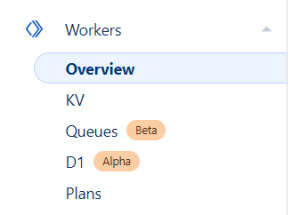
- Click on the “Create a Service”
- Choose the default settings
- Open the newly edited service then click the “Quick Edit” button
- Replace the JS code with the code in workers.js
- Save and deploy then you will end up with a working free CORS proxy server.
- From the service “Triggers” tab you will be able to make the server work on any custom domains you manage on Cloudflare like this (https://corsproxy.plentygram.com)
- You can for example proxy https://www.example.com as https://corsproxy.plentygram.com/https://www.example.com
